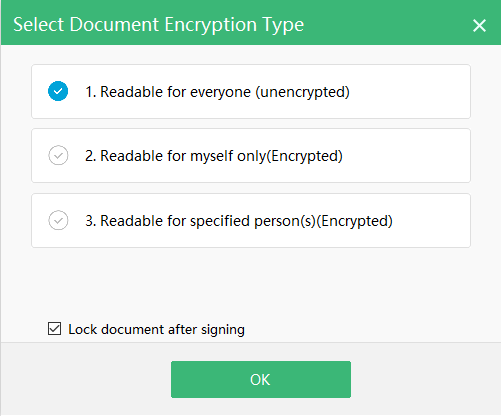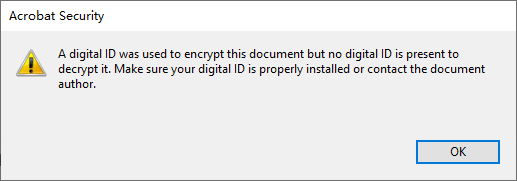Why the leak of the confidential documents happened frequently, because the document file has not been encrypted when be published or stored.
The data security management system in the organization is not enough for securing the confidential documents!
How to do it?
Converting all confidential files to PDF files and encrypt the files using the public key of the authorized person. This is the only solution to avoid the leak of confidential documents, because unauthorized people can't have the authorized person's private key, so the unauthorized people cannot open the encrypted file even they have the encrypted file in their hand!
How to encrypt?
Annually fixed fee, with unlimited number of documents encryption and digital signature.
Learn more about how to use MeSign APP to encrypt PDF documents.