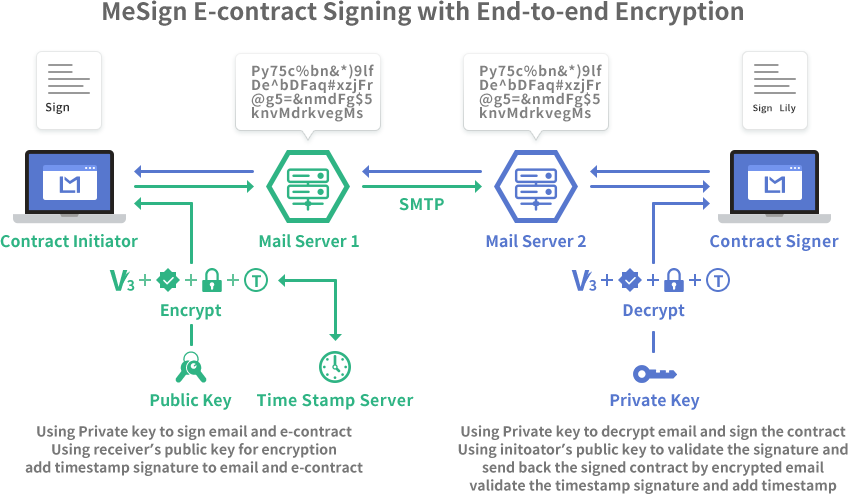Sign the contract in your computer,
Not in the Platform
- Without uploading the contract to a third-party e-signature platform.
- Download and install MeSign APP, buy E-sign Service Pro Edition.
- Sign the contract in local computer to protect leakage.
- Use Adobe trusted certificate to sign contracts with timestamping.
Buy Now Unconditional money back guarantee within 7 days
Currently, major e-contract service providers require you to upload your original contract to the signature platform. Have you hesitated?
Do you want the original contract with confidential information to be disclosed to a third party?
Are you assured of giving these business secrets to a third-party?
Maybe you are aware of this hidden risk, but you have no choice but to bear all the possible risks!
Now you have a choice!
You can choose to use MeSign APP to complete the e-contract signing on your computer locally.
No need to upload the contract to be signed to any signing service providers!
MeSign E-sign Service Pro Edition:
- Not only locally signing the contract, but also use end-to-end encryption to secure whole process of contract e-signing.
- Take advantage of cloud hash signing and local signing process, instead of uploading and sharing your original contracts file to the platform.
- Global legally binding signature digitally signed and LTV (Long Term Validation) enabled.
- Adobe global trusted PDF signing certificate with your validated identity included.
- Annually fixed fee, unlimited number of contracts e-signing.
Buy now (US$569.00/year) Unconditional 100% refund in 7 days guaranteed.
Click here to learn how to use MeSign APP to sign electronic contract in your computer.